Emails being a very important part of our professional life play a very important role in advancing our communication and transferring information. They replaced letters in the most convenient manner and have made our work much easier. However, with this ease of transferring data from one place to another, the amount of data that is required to be transferred has grown significantly. And now here we are with too much data that is getting off our hands and we need better solutions to carry our work in a more efficient manner.
To cater to this, there are several email companies that have been introduced to us that can help manage our work better. Since email is used on a very high scale worldwide, these companies have a close competition amongst them. They make sure to come up with innovative and functional ideas that could get them more and more clients. According to preferences, people have their favorite choices. Some of these have been mentioned below:
Outlook:
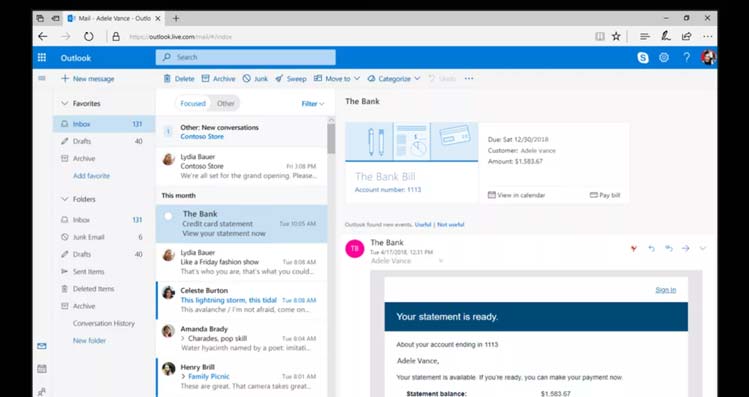
This can be considered as a solution that caters to many problems. It is an in-built service for a Microsoft device and can be used for various purposes along with emails. Outlook can be used for taking care of your important dates through its calendar; it can store contacts and also help you keep notes whenever you feel like. People who get familiar with this application grow fond of it, however, for people who are new to it might find it overwhelming with a plethora of settings and options to choose from.
Mailbird:
Mailbird is considered to be one of the simplest and quickest solutions to all email problems. It easily supports multiple email accounts and can be accessed from any of the devices. It has specifically been made for Windows. One of the best things about this app is that supports almost all kinds of keyboard shortcuts. Additionally, any folder or message can be searched on its interface and it will bring you the search result in no time. You can even connect other applications such as Linkedin, calendar, notes, etc. with it.
Em Client:
This application gives you a more professional approach to email. Em client has made sure to provide an experience that is simpler than adding more and more features to its interface. It is easy to understand and use. It lets you create multiple mailing accounts but is free only for 2 accounts. You can find Skype integration in its software that enhances the experience even more.
Mozilla Thunderbird:
This application can be used through extensions. You can open a browser through the app and add extensions to use several features in it.
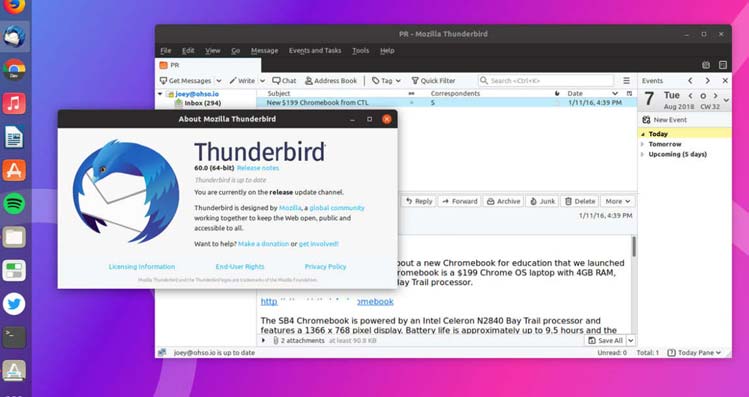
Depending on the kind of features a user is looking for, an email app’s credibility can be judged. There are several apps with various uses and can be downloaded quite easily. However, for the best of your Windows experience, the above-mentioned email apps can be used. Visit http://software-expert.ru/2010/01/24/3dwindows/ for more information on the same.

